电子印章在各种办公软件环境下电子盖章使用介绍

安印科技的电子印章U-key在不同办公软件环境下的使用

安印电子印章U-KEY
1、Word 电子盖章
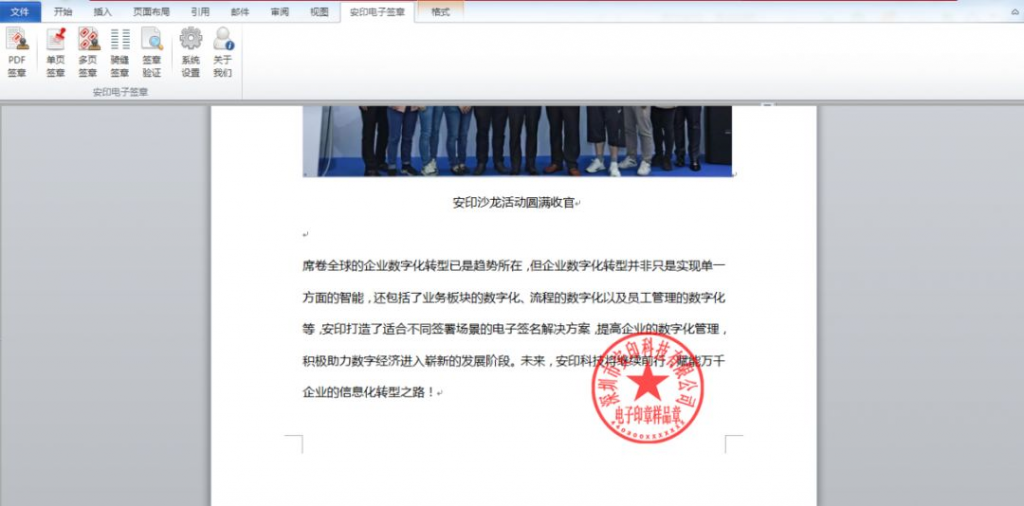
安装好安印电子签章系统客户端后,word软件里面自动安装好一个中间件菜单—“安印电子印章”,点击电子章菜单,就可以打开签章客户端,直接进行电子盖章了。
2、EXCEL电子盖章

同word签章一样,安装客户端后,word软件里面自动安装好一个中间件菜单—安印电子印章,点击电子章菜单,就可以打开签章客户端,直接进行电子签章了。
3、WPS电子盖章
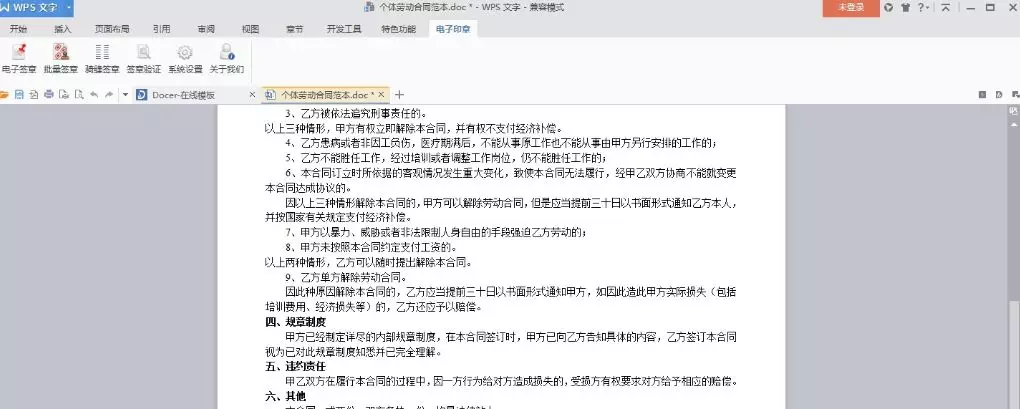
wps电子签章同word,excel签章一样,安装客户端后,word软件里面自动安装好一个中间件菜单—安印电子印章,点击电子章菜单,就可以打开签章客户端,直接进行电子盖章了。
4、PDF电子盖章
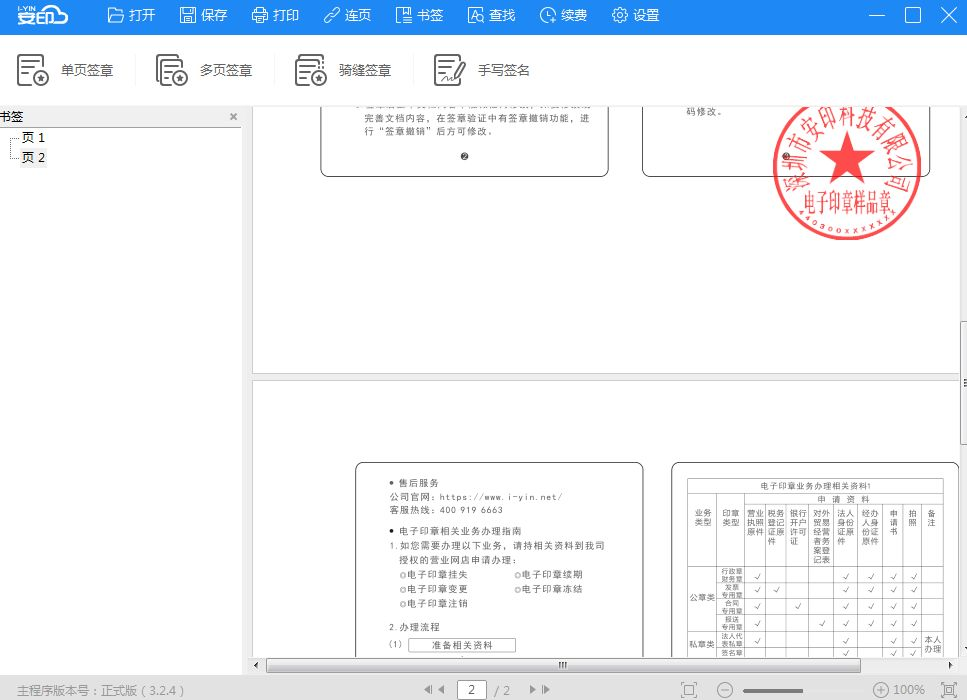
PDF文件,直接打开客户端,进行电子盖章。
5、图片电子签章
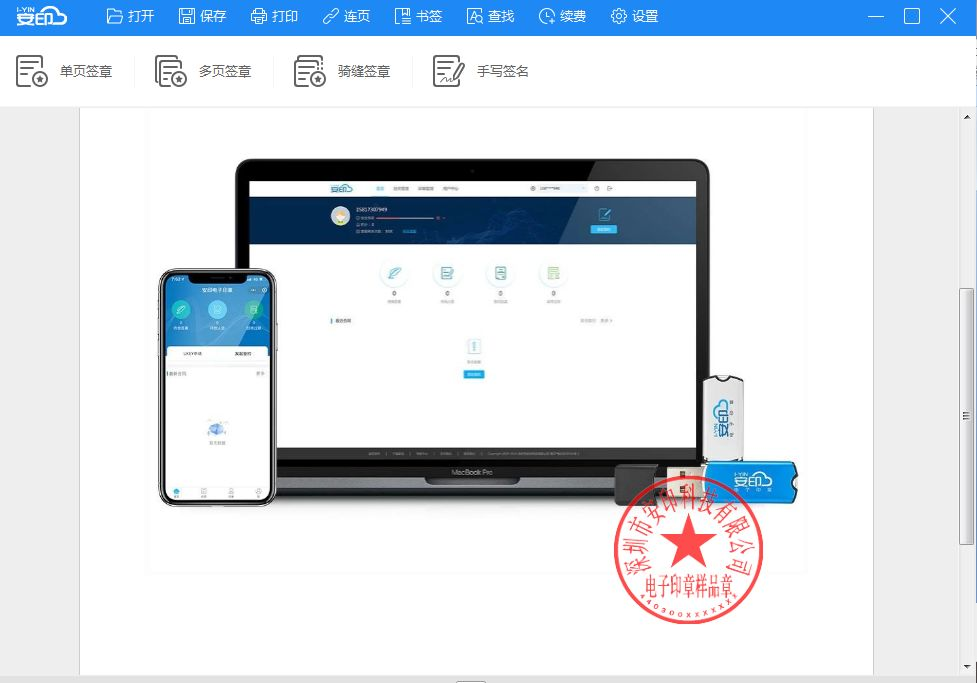
图片文件,直接打开客户端,进行电子盖章。
安印电子印章,还可根据要求,自定义章模颜色。
Comments are Closed